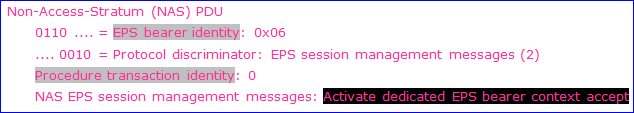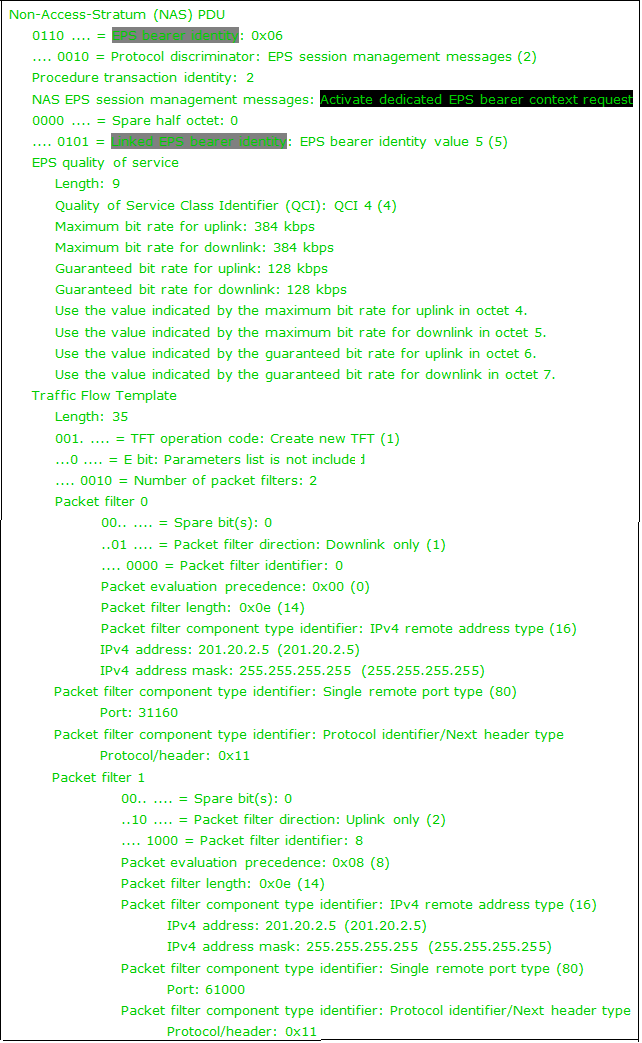· The purpose of the EPS bearer context deactivation procedure is to deactivate an EPS bearer context or disconnect from a PDN by deactivating all EPS bearer contexts to that PDN.
· This procedure is initiated by the network, and it may be triggered by the UE by means of the Bearer Resource Modification or PDN Disconnect procedure.
· If a NAS signalling connection exists when the MME initiates this procedure, then the MME shall initiate the EPS bearer context deactivation procedure by sending a DEACTIVATE EPS BEARER CONTEXT REQUEST message to the UE and start the timer T3495.
· If there no NAS signalling connection exists when the MME initiates this procedure, then the ESM entity in the MME shall locally deactivate the EPS bearer context towards the UE without any peer-to-peer ESM signalling between the MME and the UE.
· The DEACTIVATE EPS BEARER CONTEXT REQUEST message contains an ESM cause typically indicating one of the following:
#8: operator determined barring
#36: regular deactivation
#38: network failure
#39: reactivation requested or
#112: APN restriction value incompatible with active EPS bearer context
· If the deactivation is triggered by a UE initiated bearer resource modification or PDN disconnect procedure, the DEACTIVATE EPS BEARER CONTEXT REQUEST message shall contain the PTI value received from the UE in the corresponding message.
· When the MME wants to deactivate all EPS bearer contexts to a PDN and thus disconnect the UE from the PDN, the MME shall include the EPS Bearer Identity of the default bearer associated to the PDN in the DEACTIVATE EPS BEARER CONTEXT REQUEST message.
· If the MME doesn’t receive a response for DEACTIVATE EPS BEARER CONTEXT REQUEST before the expiry of the timer T3495, the MME shall resend this message and shall reset and restart T3495. This retransmission is repeated four times, i.e. on the fifth expiry of T3495, the MME shall abort the procedure and deactivate the EPS bearer context locally without any peer-to-peer ESM signalling between the MME and the UE.
· The IE Protocol Configuration Options is included in the message if the network wishes to transmit (protocol) data (e.g. configuration parameters, error codes or messages/events) to the UE.
Reference 3GPP TS 24.301
Example: DEACTIVATE EPS BEARER CONTEXT REQUEST message